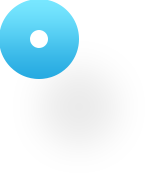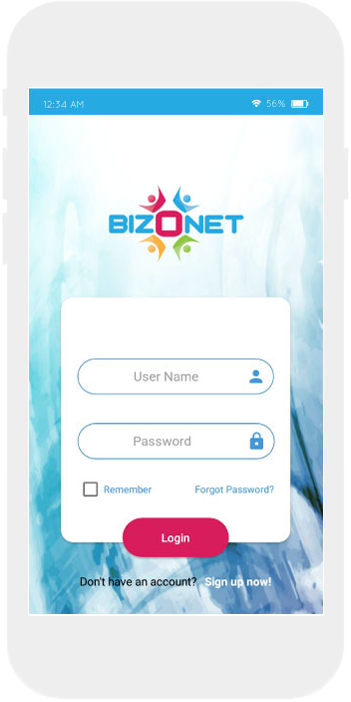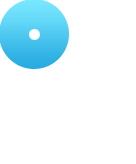

Delete Your Account – Bizonet
App Name: Bizonet
Developer: Bizonet Team
Support Email: support@bizonet.biz
How to Delete Your Account?
You can delete your account anytime directly from the Bizonet app by following these steps:
- Open the Bizonet app on your device.
- Go to the Profile tab (usually found at the bottom or top menu).
- Scroll down to the bottom of the profile page.
- Tap on the option "Delete Account".
- A pop-up will appear with two options: "Delete" and "Keep Account".
- Select "Delete" to permanently remove your account from the app.
Important: Once deleted, your account and associated data will be permanently removed and cannot be recovered.
If you encounter any issues, feel free to email us at support@bizonet.biz.